First impressions matter, especially when it comes to browsing websites or using apps. Delays in page responsiveness can be frustrating and hinder user experience.
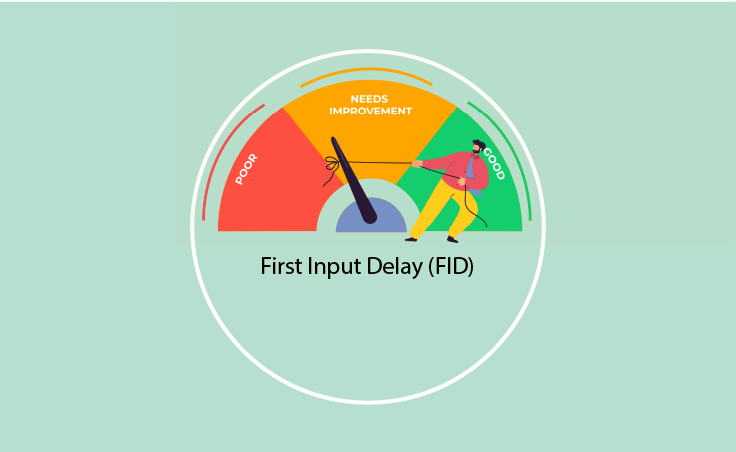
So it is crucial to optimize First Input Delay (FID) to ensure a seamless browsing experience. In this blog, we will explore what FID is, how it is measured, and strategies to improve it.
First Input Delay is a web API that measures the time it takes for a website to respond after a user interacts with it. It captures the delay in processing data and interactions, not the actual time it takes to process that data. FID is an essential metric in the overall Page Experience. Each URL on a website is independently scored based on the FID experienced by actual users.
To accurately measure FID, we need real-world user interactions. This can be done through user measurements obtained from analytics or Core Web Vitals Report section of the Search Console. The Search Console provides valuable insights into your website's performance, including FID scores. You can also use PageSpeed Insights to check how your pages are performing in a test environment.
FID scores are used as guides to evaluate relative performance differences between URLs. A good goal is to have about 75% of your site's visitors experience a FID of less than 100 milliseconds. Any delay in the range of 100 to 300 milliseconds is starting to become problematic. Delays beyond 300 milliseconds impact user experience negatively.
If you are experiencing FID issues, it is crucial to analyze your website's JavaScript usage. JavaScript is often the culprit behind delays, as it runs on the same thread and can block other actions on the page. To fix this issue, consider code splitting, which involves dividing your code into smaller chunks to prevent blocking. Code splitting can be implemented using async or defer attributes on the script tag, allowing non-essential code to load without blocking the page rendering.
There are several strategies you can use to optimize FID:
Reduce the size of JavaScript: Large JavaScript files (>200KB) can impact FID. Consider code splitting and loading essential code asynchronously to improve performance.
Review and remove unnecessary code: Accidental inclusion of polyfills or outdated workarounds can slow down your website. Regularly review your codebase and remove any redundant code.
Track elements with delayed interactions: Monitor the elements on your page that contribute to higher FID scores. By identifying these elements, you can investigate the associated code and optimize it accordingly.
Break up long tasks: Long tasks (>50 milliseconds) can cause delays. Use the PerformanceObserver API to programmatically access long tasks and break them into smaller asynchronous functions.
First Input Delay is a critical metric in measuring page experience. By optimizing FID, you can enhance user satisfaction and ensure a smooth browsing experience. By reducing JavaScript size, removing unnecessary code, tracking delayed elements, and breaking up long tasks, you can improve FID scores. Better FID scores provide a seamless user experience.
So it is crucial to optimize First Input Delay (FID) to ensure a seamless browsing experience. In this blog, we will explore what FID is, how it is measured, and strategies to improve it.
First Input Delay is a web API that measures the time it takes for a website to respond after a user interacts with it. It captures the delay in processing data and interactions, not the actual time it takes to process that data. FID is an essential metric in the overall Page Experience. Each URL on a website is independently scored based on the FID experienced by actual users.
To accurately measure FID, we need real-world user interactions. This can be done through user measurements obtained from analytics or Core Web Vitals Report section of the Search Console. The Search Console provides valuable insights into your website's performance, including FID scores. You can also use PageSpeed Insights to check how your pages are performing in a test environment.
FID scores are used as guides to evaluate relative performance differences between URLs. A good goal is to have about 75% of your site's visitors experience a FID of less than 100 milliseconds. Any delay in the range of 100 to 300 milliseconds is starting to become problematic. Delays beyond 300 milliseconds impact user experience negatively.
If you are experiencing FID issues, it is crucial to analyze your website's JavaScript usage. JavaScript is often the culprit behind delays, as it runs on the same thread and can block other actions on the page. To fix this issue, consider code splitting, which involves dividing your code into smaller chunks to prevent blocking. Code splitting can be implemented using async or defer attributes on the script tag, allowing non-essential code to load without blocking the page rendering.
There are several strategies you can use to optimize FID:
Reduce the size of JavaScript: Large JavaScript files (>200KB) can impact FID. Consider code splitting and loading essential code asynchronously to improve performance.
Review and remove unnecessary code: Accidental inclusion of polyfills or outdated workarounds can slow down your website. Regularly review your codebase and remove any redundant code.
Track elements with delayed interactions: Monitor the elements on your page that contribute to higher FID scores. By identifying these elements, you can investigate the associated code and optimize it accordingly.
Break up long tasks: Long tasks (>50 milliseconds) can cause delays. Use the PerformanceObserver API to programmatically access long tasks and break them into smaller asynchronous functions.
First Input Delay is a critical metric in measuring page experience. By optimizing FID, you can enhance user satisfaction and ensure a smooth browsing experience. By reducing JavaScript size, removing unnecessary code, tracking delayed elements, and breaking up long tasks, you can improve FID scores. Better FID scores provide a seamless user experience.
Have you ever found yourself frustrated while browsing a website, where sudden layout shifts disrupted your reading or navigating experience?
In today\'s digital realm, crafting an optimized web page is paramount for ensuring an excellent user experience. Among the critical factors influencing user satisfaction, page load time stands out prominently.
Google Discover has emerged as a game-changer in the online sphere. Understanding its nuances is now pivotal to not just boosting your website\'s visibility but also driving higher traffic.
Online marketing requires two critical factors to stand out: Search Engine Optimization (SEO) and User Experience (UX). A website that ranks well on the search engines and offers an exceptional user experience is more likely to succeed.
Core Web Vitals is an important metric to focus when focusing on search engine ranking and traffic rate. In this article, we are about to discuss in detail about core web and its integrated data. It helps you to analyze how your website URL is and where it needs improvement.
Sitemap act as a bridge to connect our web pages to Google. In general, search engines find websites in web browser through sitemap and get indexed with it to deliver at the time of user’s query. Though it seems simple, the work and efficiency of sitemap is important all the time. It maybe a new or long-running website, the continuous optimization is mandatory in this case.
Subscribe our newsletter to get latest Government job opportunities.